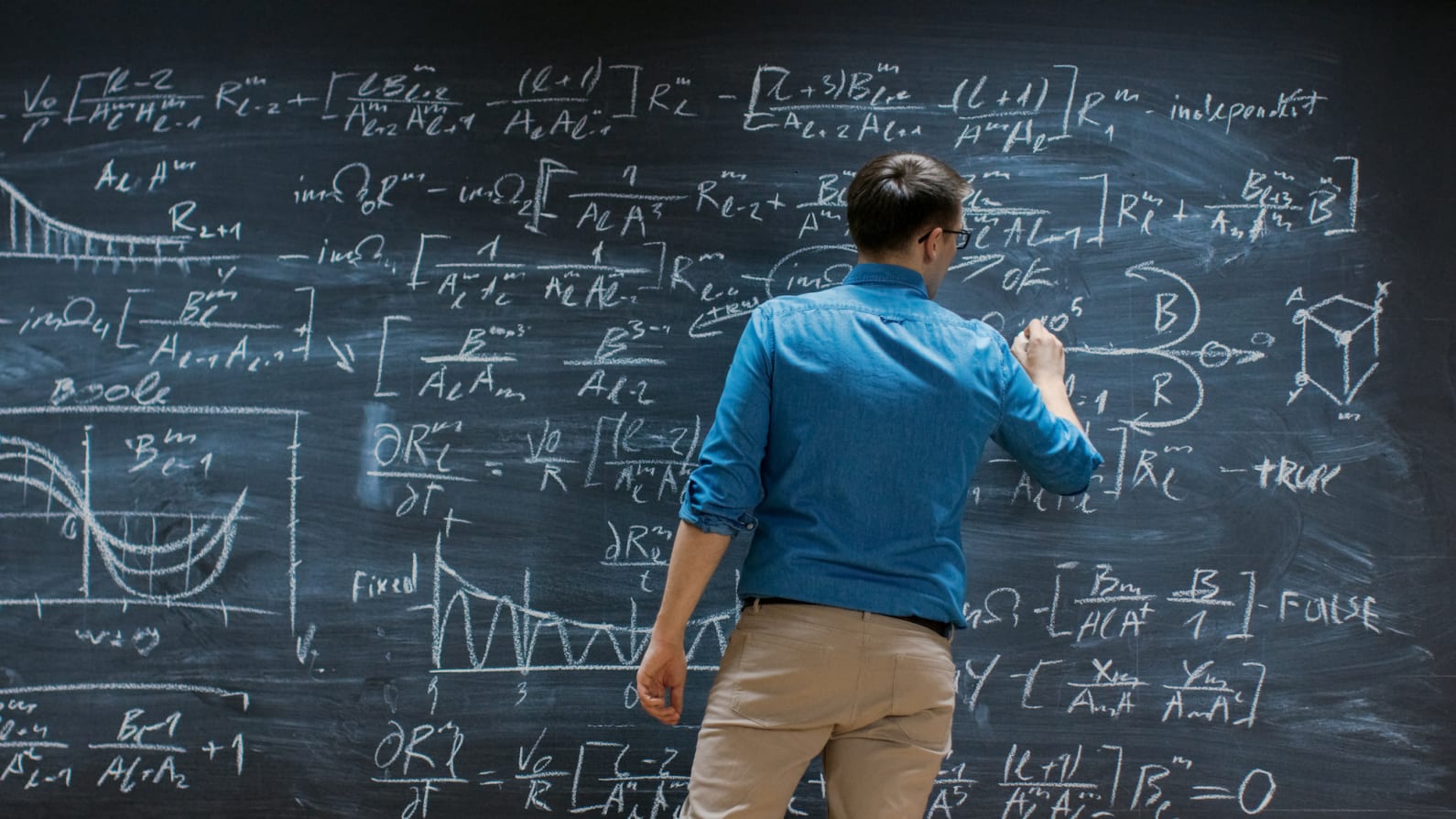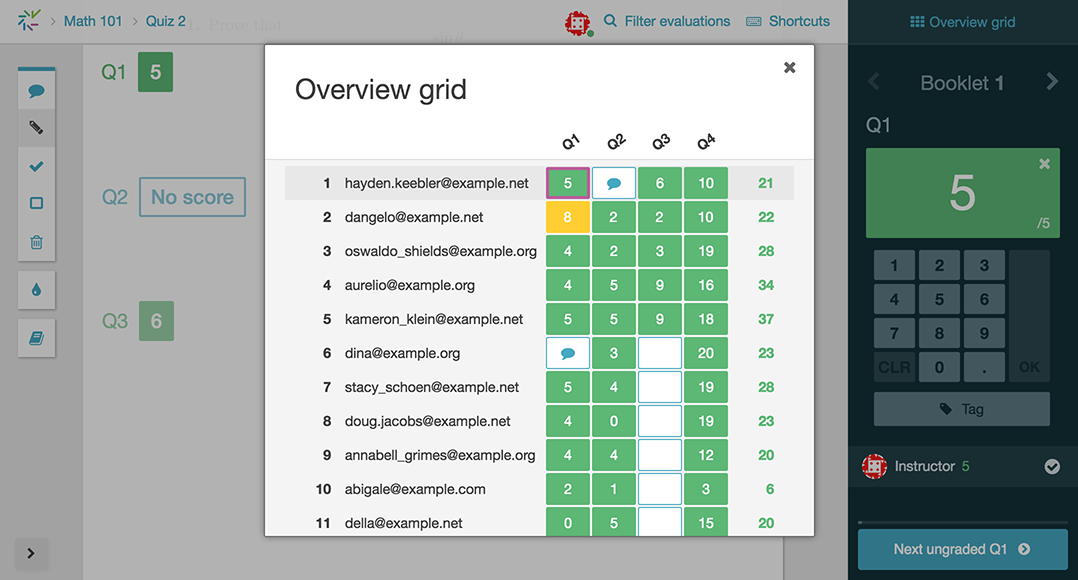
You asked. We listened. The infamous grading grid that provides our graders with an overview of the grading progress has made its triumphant return to Crowdmark. Now accessible from both the Dashboard and the Grading interface, the Overview grid will be displayed as a modal window that overlays the working screen.
Rows of the grid correspond to student booklets and columns represent assessment questions. Questions that have already been graded are tiled in green with the score displayed and yet-to-be graded tiles appear white. Pages of booklets that have not been submitted or uploaded are visible as grey tiles. Rows are labelled with booklet number and student email addresses will be visible for Facilitators and Owners who may wish to quickly look up a student by booklet number.https://www.youtube.com/embed/KNNoWYvyNGQ
You can click on a particular entry in the grid to navigate to the corresponding booklet and question number in the grading interface. When the grid is opened from the grading interface, the row and column of the current working student booklet will be highlighted for a seamless workflow.
We have learned from our users that this matrix view of an assessment in its entirety is highly valuable. We agree that per question analytics and a view of a student’s overall performance as-you-grade is convenient and intuitive.
We want to thank our community of educators for sharing your feedback on the features you love as we continue our mission to enrich the learning and teaching experience for students and educators by transforming assessment into a dialogue for improvement.