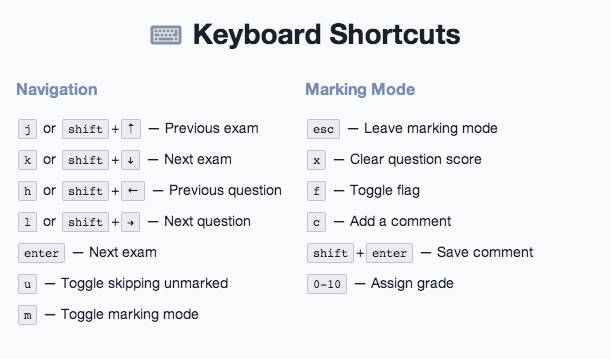We’ve added two new features to boost and enrich your grading experience, with efficiency and better student feeback in mind.
Freeform annotations
Feedback is no longer limited to text comments. Check, circle, and write on exams to provide your student with rich, contextual feedback. It’s easy to draw and delete annotations as you go—one click to add, one click to delete.
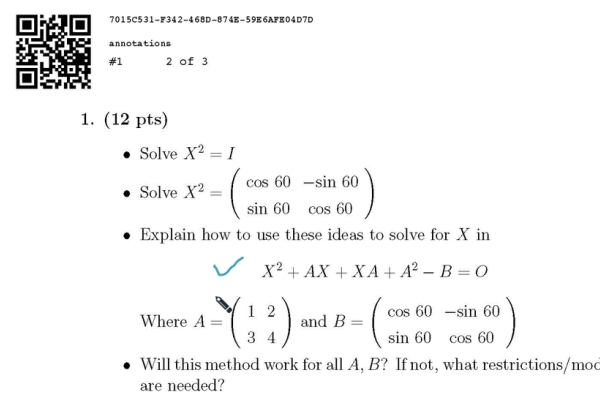
Keyboard shortcuts
Keyboard shortcuts make switching exams, marking, and commenting a seamless experience, so you can speed through grading without touching your mouse.
You can access the list of shortcuts by clicking the keyboard icon in the top-right corner of the screen while marking.